
Heads Up: For the sake of transparency, this post might contain affiliate links. If a sale is made, I will receive a small commission (at no additional charge for you), which helps keep the lights on and helps feed my cats
Welcome to the amazing world of AI tools for students! In today’s busy academic life, having the right tools can make all the difference. AI is here to help you study smarter, not harder. Forget about spending endless hours on tedious tasks—these free AI tools are designed to make your study sessions more efficient and productive. Get ready to discover the best free AI tools that will help you ace your studies and make learning a breeze!
In this article, you’ll discover the best free AI tools every student needs. I’ll walk you through how these tools can make your study sessions more effective and help you achieve better results.
Plus, I’ll share real-life use cases of students who have successfully used these AI tools to excel in their studies. From chatbots like ChatGPT and Bard to design tools like Adobe Firefly and Microsoft Designer, and productivity boosters like Taskade and Kickresume, these tools cover a wide range of needs. Whether you’re looking to organize your notes, improve your writing, master complex subjects, or even prepare impressive presentations, these AI tools have got you covered.
Let’s dive in and explore how these AI-powered tools can transform your learning experience and help you reach your academic goals!
What does Every student want?
Every student wants to achieve more with less effort. In today’s fast-paced academic world, efficiency is key. Students need to maximize their study time, streamline their tasks, and find smart ways to enhance their learning.
By utilizing the best free AI tools like ChatGPT for quick answers and study help, These AI tools allow students to focus on what truly matters: understanding and mastering their coursework. The ability to do more with less not only reduces stress but also opens up time for other important activities, making the academic journey smoother and more enjoyable.
Unlock Your Potential: 27 Free AI Tools Every Student Needs
In today’s digital era, AI tools are invaluable, offering students the ability to enhance their learning and productivity from the comfort of their own homes. Here are 27 essential AI tools every student needs to unlock their full potential:
1. ChatGPT
ChatGPT, and who doesn’t know him. an AI language model developed by OpenAI, is a flexible tool that can assist students in numerous ways. Whether you need help with writing assignments, brainstorming ideas, or simply understanding complex concepts.
ChatGPT is here to provide instant support. In fact, I’ve used ChatGPT to craft and refine this very article, showcasing its utility in real-world applications. By leveraging ChatGPT, students can streamline their study sessions, gain quick insights, and enhance their academic writing.
So, don’t shy away from using it to achieve that outstanding result.
Important for students: 95% – ChatGPT is a crucial tool for academic support and efficiency.
Ease of Use: Very Easy
Flexibility: 85% – ChatGPT can assist with a wide range of subjects and tasks.
2. Bard
Bard, developed by Google, is like having a super-smart friend who’s always there to help. Need quick answers, creative ideas, or study assistance? Bard’s got you covered. Just like ChatGPT, Bard is a game-changer for students looking to learn smarter, not harder. but still think ChatGPT better then him !!
So, don’t hesitate to use Bard to make your study life easier and boost your productivity.
Important for students: 90% – Bard is an essential tool for quick info and creative help.
Ease of Use: Very Easy
Flexibility: 75% – Bard can assist with a lot of subjects and brainstorming sessions.
3. Bing AI
Bing AI or Copilot mixes the power of AI with the awesome search capabilities of Bing. It helps you find accurate info super fast, making research a breeze. Whether it’s for assignments, projects, or study materials, Bing AI is your go-to tool.
Use Bing AI to save time on research and focus on what really matters.
Important for students: 85% – Bing AI is crucial for efficient research and accurate info.
Ease of Use: Easy
Flexibility: 75% – Bing AI can help with all your research needs and subjects.
4. Forefront
Forefront is like your personal study buddy, ready to help with any subject. It offers personalized support, from breaking down complex topics to giving tailored study advice. Forefront adapts to your learning style, making it a standout tool.
Make Forefront your study companion for a more personalized learning experience.
Important for students: 88% – Forefront is key for personalized academic support.
Ease of Use: Easy
Flexibility: 85% – Forefront adapts to different subjects and learning styles.
5. Poe
Poe is another fantastic AI chatbot designed to tackle all your academic challenges. Whether you need help solving tough problems or understanding tricky topics, Poe is there for you. It’s great for quick problem-solving and getting deeper insights into your studies.
Don’t miss out on using Poe to boost your understanding and efficiency.
it will let you use several models like ChatGPT 4 and Gemini 1.5 flush and many others for free and you have the choice to compare the results so that’s really freaking awesome
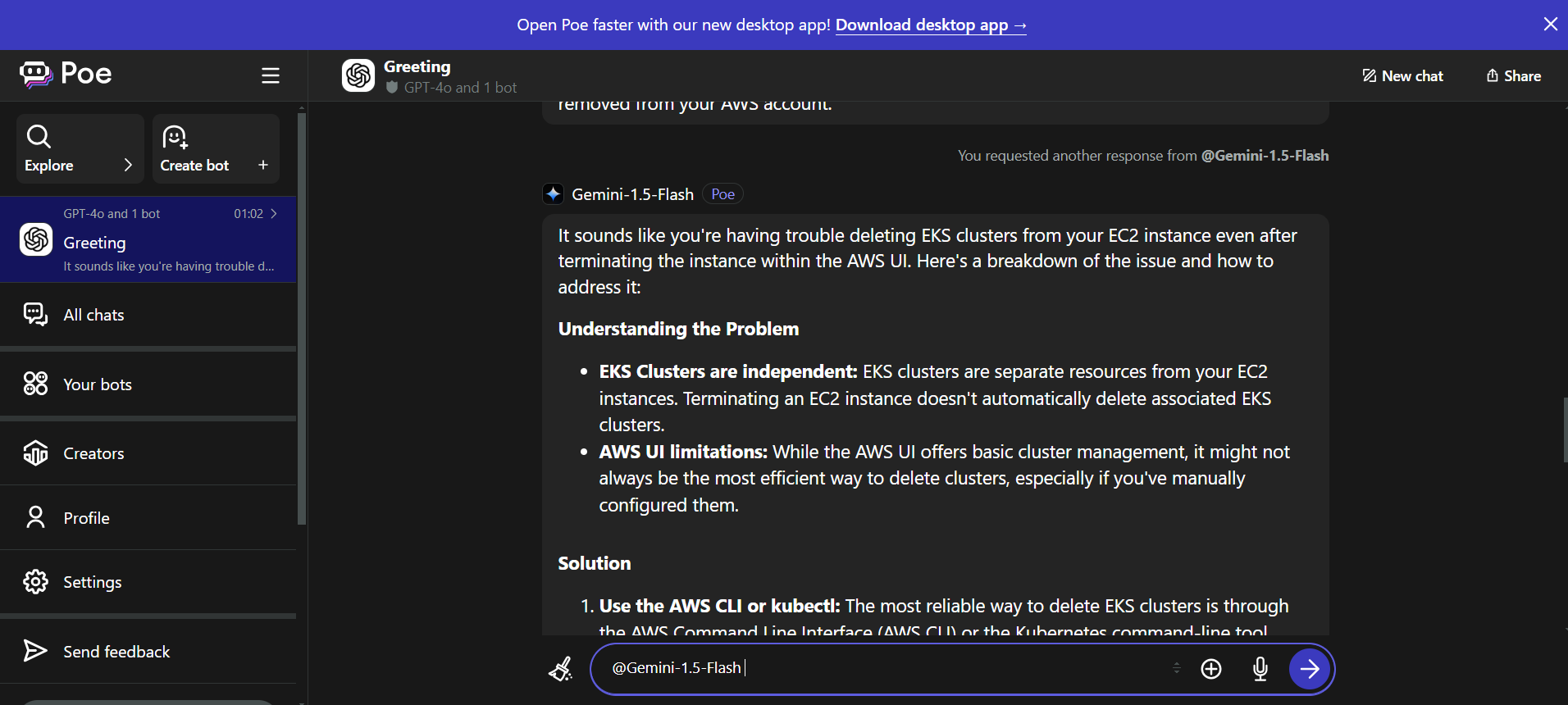
Important for students: 87% – Poe is essential for solving problems and grasping complex
Ease of Use: Very Easy
Flexibility: 90% – Poe is useful across a wide range of subjects
6. perplexity
Perplexity is an innovative AI tool designed to help you make sense of complicated concepts. Whether you’re struggling with a tough math problem or a challenging essay topic, Perplexity is here to break it down for you. It’s like having a tutor on call 24/7.
Lean on Perplexity for those moments when you need a little extra help understanding tricky subjects.
Important for students: 90% – Perplexity is vital for breaking down complex concepts.
Ease of Use: Very Easy
Flexibility: 85% – Perplexity can help with a variety of subjects and problems.
7. Adobe Firefly
Ok, Now let’s take a look at a new category which is design, and let’s start with Adobe Firefly brings creativity to your fingertips. It’s perfect for students who need to create stunning visuals for projects, presentations, or social media. With Firefly, you don’t need to be a design expert to make beautiful graphics.
Let Adobe Firefly ignite your creativity and make your projects stand out.
Important for students: 80% – Firefly is essential for creating impressive visuals.
Ease of Use: Medium
Flexibility: 80% – Firefly can be used for various design tasks.
8. Microsoft Designer
Microsoft Designer is a powerful tool for creating professional-grade designs without the steep learning curve. Whether it’s for a class project or a personal endeavor, this tool makes it easy to produce polished and impactful visuals.
Use Microsoft Designer to elevate your design game effortlessly.

Important for students: 88% – Microsoft Designer is key for professional-looking designs.
Ease of Use: Easy
Flexibility: 82% – It’s versatile enough for all types of design needs.
9. Capcut
Capcut is your go-to video editing tool. everyone knows him from TikTok and Instagram videos, especially shorts. It’s perfect for students who need to create engaging videos for presentations or projects. With its user-friendly interface, you can edit videos like a pro, even if you’re just starting out.
Get creative with Capcut and make your video projects shine.
Important for students: 90% – Capcut is crucial for video editing.
Ease of Use: Medium
Flexibility: 85% – Capcut is great for all kinds of video projects.
Descript is an all-in-one video editing tool that’s incredibly intuitive. It allows you to edit videos, transcribe audio, and create content seamlessly. It’s perfect for students who need to produce high-quality multimedia projects.
Use Descript to simplify your video and audio editing tasks.
Important for students: 92% – Descript is vital for multimedia editing.
Ease of Use: Medium
Flexibility: 87% – Descript can handle various multimedia needs.
11. Visla.us
Visla.us is a video creation platform that makes it easy to produce professional-looking videos. It’s ideal for students working on projects, presentations, or personal content. With Visla.us, you can create engaging videos without much hassle.
Harness the power of Visla.us for your video creation needs.
Important for students: 92% – Descript is vital for multimedia editing.
Ease of Use: Medium
Flexibility: 87% – Descript can handle various multimedia needs.
Opus Clip is a smart video clipping tool that helps you extract the best moments from your videos. It’s perfect for students who need to create highlights, summaries, or promotional clips quickly and efficiently.
Let Opus Clip help you make the most of your video content.
Important for students: 65% – Opus Clip is great for video highlights.
Ease of Use: Easy
Flexibility: 80% – It’s useful for various video editing tasks.
Cohesive is an AI tool designed to enhance your content creation process. It helps you write, edit, and organize your ideas more effectively. Whether you’re working on an essay, a report, or a creative project, Cohesive is there to streamline your writing.
Use Cohesive to make your writing process smoother and more efficient.
Important for students: 90% – Cohesive is crucial for content creation.
Ease of Use: Easy
Flexibility: 80% – It’s helpful for all types of writing tasks.
Copy.ai is an AI-powered writing assistant that helps you generate high-quality content quickly. It’s perfect for students who need to write essays, reports, or any kind of written content. With Copy.ai, you can overcome writer’s block and improve your writing skills.
Rely on Copy.ai for all your writing needs and boost your productivity.
Important for students: 93% – Copy.ai is essential for efficient writing.
Ease of Use: Easy
Flexibility: 88% – It’s versatile enough for all writing tasks.
Tome is a powerful AI tool for creating visually stunning presentations. It helps you design slides that are not only informative but also engaging. Whether it’s for a class project or a presentation, Tome makes it easy to create professional-grade slides.
Make your presentations stand out with Tome.
Important for students: 90% – Tome is key for creating engaging presentations.
Ease of Use: Easy
Flexibility: 88% – It’s suitable for all types of presentation needs.
Decktopus is another fantastic tool for creating presentations. It offers a wide range of templates and customization options, making it easy to design beautiful slides. It’s ideal for students who want to create impressive presentations quickly.
Leverage Decktopus for your next presentation project.
Important for students: 88% – Decktopus is crucial for impressive presentations.
Ease of Use: Very Easy
Flexibility: 80% – It’s great for all presentation tasks.
Gamma is a powerful presentation tool that helps you create dynamic and interactive slides. It’s perfect for students who want to go beyond static presentations and engage their audience with interactive content.
Use Gamma to make your presentations more engaging and interactive.
Important for students: 75% – Gamma is key for dynamic presentations.
Ease of Use: Easy
Flexibility: 88% – It’s suitable for creating interactive slides.
Taskade is an all-in-one task management tool that helps you organize your to-dos, projects, and notes. It’s perfect for students who need to stay on top of their assignments and deadlines. With Taskade, you can create task lists, collaborate with classmates, and keep everything in one place.
Stay organized and productive with Taskade.
Important for students: 92% – Taskade is crucial for task management and organization.
Ease of Use: Easy
Flexibility: 85% – It’s versatile enough for all your project management needs.
Kickresume is an AI-powered resume builder that helps you create professional resumes and cover letters. It’s ideal for students looking to apply for internships, jobs, or scholarships. With Kickresume, you can craft a standout resume that highlights your skills and achievements.
Use Kickresume to boost your chances of landing your dream job.
Important for students: 90% – Kickresume is essential for building professional resumes.
Ease of Use: Very Easy
Flexibility: 80% – It’s great for creating various career documents.
Poised is an AI tool that provides real-time feedback on your communication skills. It’s perfect for students preparing for presentations, interviews, or public speaking engagements. Poised helps you improve your speech, tone, and confidence.
Enhance your communication skills with Poised.
Important for students: 85% – Poised is vital for improving communication skills.
Ease of Use: Easy
Flexibility: 85% – It’s helpful for all types of speaking engagements.
Loopin is a powerful tool for organizing and managing your meetings. It integrates with your calendar to help you keep track of agendas, notes, and action items. It’s perfect for students who need to manage study groups, project meetings, or personal schedules.
Keep your meetings organized with Loopin.
Important for students: 85% – Loopin is key for efficient meeting management.
Ease of Use: Easy
Flexibility: 80% – It’s great for all types of meetings.
Krisp is an AI-powered noise-cancelling app that removes background noise from your calls. It’s ideal for students who participate in online classes, study groups, or virtual meetings. Krisp ensures that you can communicate clearly, without distractions.
Enjoy clear and focused communication with Krisp.
Important for students: 88% – Krisp is essential for clear online communication.
Ease of Use: Very Easy
Flexibility: 88% – It’s useful for all types of virtual meetings.
Beatoven is an AI tool that creates custom background music for your projects. It’s perfect for students working on multimedia presentations, videos, or podcasts. With Beatoven, you can easily add the right mood and atmosphere to your content.
Add a professional touch to your projects with Beatoven.
Important for students: 50% – Beatoven is not essential for your projects.
Ease of Use: Easy
Flexibility: 80% – It’s versatile for various types of content creation.
Soundraw is an AI music generator that helps you create original music tracks. It’s ideal for students who need background music for videos, presentations, or creative projects. Soundraw allows you to customize the genre, mood, and length of your music.
Create unique soundtracks with Soundraw.
Important for students: 48% – Soundraw is not essential for projects.
Ease of Use: Easy
Flexibility: 88% – It’s suitable for all types of creative projects.
Papercup is an AI tool that translates and dubs videos into different languages. It’s perfect for students who need to share their content with a global audience. Papercup ensures that your videos can be understood by people from different linguistic backgrounds.
Expand your reach with Papercup.
Important for students: 80% – Papercup is key for multilingual content.
Ease of Use: Very Easy
Flexibility: 86% – It’s great for various types of video content.
Veed is a simple and powerful video editing tool. It’s perfect for students who need to edit videos for projects, presentations, or social media. With Veed, you can add subtitles, filters, and effects to make your videos stand out.
Edit your videos like a pro with Veed.
Important for students: 91% – Veed is crucial for video editing.
Ease of Use: Easy
Flexibility: 85% – It’s versatile for all types of video projects.
Colossyan is an AI video generator that helps you create professional-looking videos with ease. It’s perfect for students who want to produce high-quality content without spending too much time on editing. Colossyan offers a range of templates and customization options.
Create impressive videos effortlessly with Colossyan.
Important for students: 90% – Colossyan is essential for video creation.
Ease of Use: Easy
Flexibility: 80% – It’s great for various types of video projects.
These are just a few examples of the many AI tools out there for free. that can help you earn extra time to focus on important tasks. Choose the one that best suits for you, and start working smart today!
contact me for more information

Discover 15 Amazing AI Side Hustles: Work Smart,...



Mike June 7, 2024
Thanks for the information, I really appreciate it